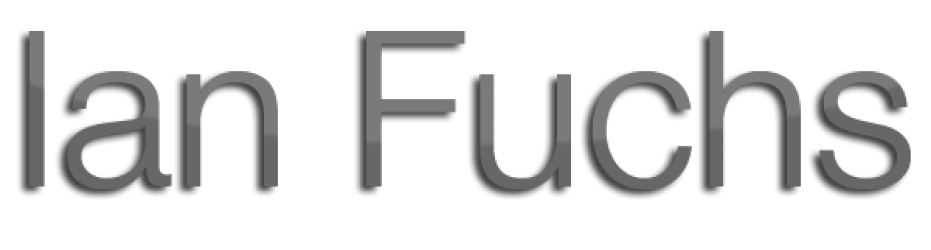I’ve been a paying Verizon customer for over almost 3 years now (after a brief stint with AT&T after college). My cellphone contract is the longest standing commitment I’ve had with any company for any thing (aside from my bank accounts). On top of having the experience of being a customer, I also had the privilege of working for a Verizon Wireless Premium Retailer as one of my first jobs out of college. Regardless of what money I give Verizon or what experience I have with the company, one things if for sure… THEY ARE TRYING TO SCREW ME .
I’ve been a paying Verizon customer for over almost 3 years now (after a brief stint with AT&T after college). My cellphone contract is the longest standing commitment I’ve had with any company for any thing (aside from my bank accounts). On top of having the experience of being a customer, I also had the privilege of working for a Verizon Wireless Premium Retailer as one of my first jobs out of college. Regardless of what money I give Verizon or what experience I have with the company, one things if for sure… THEY ARE TRYING TO SCREW ME .
When I signed on to have Verizon as my wireless provider, my account looked something like this.
700 Min + Unlimited texting: $80.00
Moto Droid (mine): $9.99 + $30 unlimited data
Moto Droid (my wife): $9.99 + $30 unlimited data
Basic phone (home phone) $9.99
Total bill – $170+taxes and fees.

Around year later, we picked up iPhones (when Verizon finally offered it) for our daily phones, and maintained the same basic phone as our home phone… but our bill went virtually unchanged. We were able to use our iPhones as much as we wanted for texting and surfing the net. On top of that, our 700 minutes included the unlimited nights and weekends + unlimited mobile-to-mobile calling, so we were using – at most – 150 minutes/month (if I used my phone for work related things).
When “Big Red” decided they were going to jump on the bandwagon of tiered data (no more unlimited – pay more to use more), I gave it a moment of consideration. With the tiered data plan, I could keep my bill unchanged, but instead of paying the $30 for each smartphone to have unlimited data, each phone would be limited to 2GB/month (that’s what you get for $30). Verizon even sweetened the pot by offering customers who jumped to tiered data a double-up on their data. For only $30/line/month, we could pull 4GB of data each (totaling 8GB of data available/month – granted it wasn’t shared).
This didn’t sound like a bad deal… but when I could have unlimited data for $30/month, why would I choose to switch to something that gives me less for the same cost? Then Verizon started policing usage by “legacy” data plan users. If you were on an unlimited data plan, Verizon could “optimize” their network, by limiting your bandwidth, to allow more consistent speeds for those on tiered data plans. This was a huge difference from AT&T’s data throttling, as Verizon would only do this when necessary (like when a specific tower is experiencing higher-than-normal traffic – like at a baseball game or concert). The potential for Verizon to cripple my iPhones ability to surf the web scared me a little, and I began to think more about the tiered data plans.
A discussion with my wife reminded me that the best deal is the one that gives you the most for the least… stick with unlimited. And we did. Then the news broke – Verizon was dumping their 11-month-old tiered data plan options, and switching to a “more affordable” shared data model – Share Everything. You already share minutes and texts with everyone in your plan, why not share your data too?
because is f***ing expensive.
Verizon’s new Share Everything plans sound really good – when pitched in commercials & by reps. Verizon will tell you the new Share Everything plan features a couple “attractive” features.
- Unlimited minutes, shared across all your devices
- You can have up to 10 devices on your plan – a decent jump from the previous limit of 5!
- You no longer have to pay extra to use tethering/mobile hotspot on your smartphone ($20 value)
Verizon also boasts that you get unlimited texting with the ShareEverything (SE) plan, but most people already had unlimited texting bundled in with their minute plans – especially if they’re using a smartphone or have kids (the target audience of the new SE plans). While Verizon highlights the unlimited texting as another great perk, I don’t see it as a real gain.
 Lets take a look at the cost of the new Share Everything plans. To start with, you choose your devices. Smartphones ring in at $40/month each – which is the same as what I’m paying now. Basic phones roll in at $30/month each, so a $20 increase/month from the current basic line cost. Verizon also throws in hotspots/jetpacks/air cards/etc. for $20/month, and tablets for $10/month. Where this gets interesting is that you no longer pay for the overall minute plan in the same sense. You now choose your shared data level, and are left with your total. The lowest offering is $50 for 1GB of shared data. Whether you have 1 smartphone or 6, the data remains a shared bucket across all devices. Lets look at what I would get for the same dollar amount I pay now:
Lets take a look at the cost of the new Share Everything plans. To start with, you choose your devices. Smartphones ring in at $40/month each – which is the same as what I’m paying now. Basic phones roll in at $30/month each, so a $20 increase/month from the current basic line cost. Verizon also throws in hotspots/jetpacks/air cards/etc. for $20/month, and tablets for $10/month. Where this gets interesting is that you no longer pay for the overall minute plan in the same sense. You now choose your shared data level, and are left with your total. The lowest offering is $50 for 1GB of shared data. Whether you have 1 smartphone or 6, the data remains a shared bucket across all devices. Lets look at what I would get for the same dollar amount I pay now:
My iPhone: $40
My wife’s iPhone $40
Basic Phone: $30
Unlimited Talk & Text + 2GB data: $60
Total bill – $170+taxes and fees.
Are they for real? 2GB of SHARED DATA! Had I jumped to tiered data when it was a per line addition, I could have 2GB for myself, my wife could have 2GB for herself, and we’d pay the same. Better yet, with Verizon’s double data deal, we could have have 4GB each for the same cost. How is this a good deal? Who does this work for?
This is a good deal for someone. It has to be… but who? People who have several lines, constant wifi access for all devices, and spend a lot of time talking on the phone (to non-Verizon customers, during the day). Seems like that really narrows the scope a bit, right? Lets say – just for fun, that I ultimately ditch that basic phone and get a tablet instead. I could move that $30 basic phone down to a $10 tablet price, save myself $20/month? Fancy that, I can get 4GB MORE of data (a total of 6GB for $80) for that extra $20 and keep my bill the same. It starts to look a little better here, but I’ve given up a line that can be used to talk or text. I’m no longer getting one of those “great features” of Share Everything on one of my lines.
Something that doesn’t make sense to me here is this:
- Mobile phone plans started out offering 50 minutes, no texting and you got billed for roaming (you know, calling outside of the town your phone number was native to). It was expensive ($60 for 1 line, 50 minutes).
- A few years later, plans featured larger minute offerings for the same price – or less (500 minutes for $60).
- Skip ahead a few more years, and plans could include text messaging – again, more for about the same price (US Cellular, AT&T, and Verizon offered 500 minutes + unlimited texting for ~$65).
- In 2009(ish) – more minutes, unlimited texting, unlimited data, slightly more costly, but a load more capability (1 line with 500 min, unlimited text, and unlimited data = $90).
- Jump to 2012 – unlimited minutes (which is a useless notion), unlimited texting, and less data… for more money! Ridiculous.
The mobile industry is screwing over customers more now than ever before. Is there a good solution – not really. I’m still holding onto my unlimited data plan. Verizon says that when you upgrade (and sign a new 2-year contract – which means a subsidized phone cost), all customers on unlimited data are forced to change to a tiered data (for individuals) or shared data (for families) plan. The only way around it is to pay for the phone at full-retail price. My hopes of a $200 iPhone are lost, and I assume I’ll be shelling out $650/iPhone in a month or 2 when Apple drops “the new iPhone” onto the market.
At this point, it’s a lose-lose – but if they’re going to attempt to screw me around every corner, this is my tiny way of giving them the finger and taking advantage of being a long-standing customer.