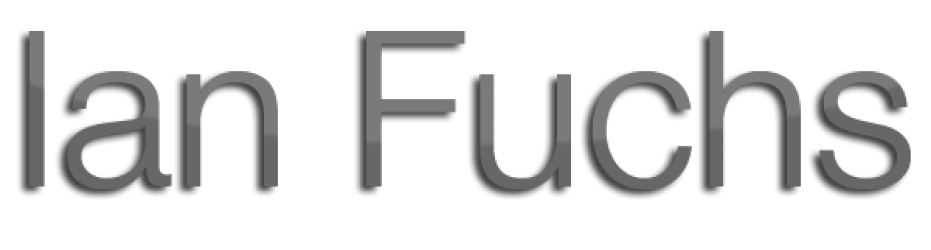The 12″ Retina MacBook is my favorite Apple computer in a long time, and the one I do most of my personal (and much of my professional) work on. It’s incredibly thin and light, has an amazing screen, and offers up enough power for most tasks. My only gripe is the single USB-C Port, because it is used for either connecting external devices, or powering the computer, but out of the box, never both simultaneously.
Most of the time, this isn’t a serious inconvenience, as I don’t frequently need external drives, keyboard, or mouse connected to my MacBook. That is, unless a particular tasks requires me to do extended work with external storage, audio, or video gear, or connect an external display, and be plug in to power at the same time (like recording a podcast). Thankfully, the QacQoc USB-C Hub may be a great solution in those situations.
Overview:

The QacQoc USB-C Hub ($72.99 on Amazon) is an unpowered hub that expands the single USB-C Port of the MacBook (or other USB-C computer) into a 6 different options, giving you the connection you need. Included around the hub are a trio of USB (type A) ports, rated at USB 3 speed, an HDMI port which is capable of driving a 4K screen (at 30hz), an SD card slot, a micro SD card slot, a gigabit ethernet port, and a single USB-C port, which is limited to pass-through power.
The QacQoc hub is small and light weight so adding it to your laptop bag won’t add weigh you down when you’re on the go. The hub comes in MacBook-matched colors, and is finished in a brushed aluminum to really blend in with your Apple gear. The gold model I was sent is a perfect match for my gold MacBook (gold is best!), with the exception of the white surround on the ethernet port, which looks un-Apple-like.
Functionality:
Often times, USB hubs can be flaky, causing a variety of data integrity or even corruption issues. In my testing of the QacQoc, I found that it reliably kept external storage (both thumb drives and external drives) mounted to my MacBook, even when moving from one desk or table to another. The SD Card reader also worked great, and provided much faster transfer speeds than cheap SD Card readers available elsewhere online.
While I don’t have a 4K monitor available to test with, I did find that connecting to an external display through the QacQoc worked as expected, and video appeared clear, and ran at the expected resolution. Due to my current setup, I did not test the ethernet port, so take that into consideration if you’re planning to pick one up.

As far as power goes, the ability to simultaneously charge your MacBook and use peripherals as needed is really where the QacQoc shines. Normally, the single port on the MacBook would require disconnecting power to connect something else (and probably a dongle or adapter in the middle). With the QacQoc, that is no longer an issue. Unfortunately, power delivery through the QacQoc isn’t the full 29W that is offered up by the MacBook’s charger. This means significantly longer recharge times when charging through QacQoc.
In an informal test, the QacQoc was projected to take more than twice as long (about 140% longer) to recharge my MacBook than using the MacBook’s 29W USB-C charging block. While that may not be a huge issue when you’re doing light web browsing, email, or document editing, it could make a huge difference with power-intensive tasks like video or audio production, photo editing, or app development in Xcode, which can potentially drain the battery faster than it can charge.
Verdict:
Rating: 4/5
Ultimately, the QacQoc USB-C Hub is worth it if you’re a MacBook owner and you find that you’re swapping dongles and power with any kind of frequency, or need more connectivity than the single USB-C port can offer. Having USB (Type A) ports, SD card and micro SD card slot, ethernet, video, and power ports available, without needing a bulkier computer or a giant bag of dongles and adapters is a great compromise, even though the recharge rate is slower MacBook power adapter.
Pros:
- Multiple port options for greater connectivity
- Color-matched to Apple’s laptops
- SD and micro SD card slots
- Small and light-weight
Cons:
- White ethernet port looks un-Apple-like
- Slower recharge time
If you’re in the market for a USB-C hub for your Mac, and want a great blend of affordable and and functional, the QacQoc is a pretty solid option. It’s available right now for $72.99 on the QacQoc website and on Amazon.
from Ian Fuchs – MacTrast