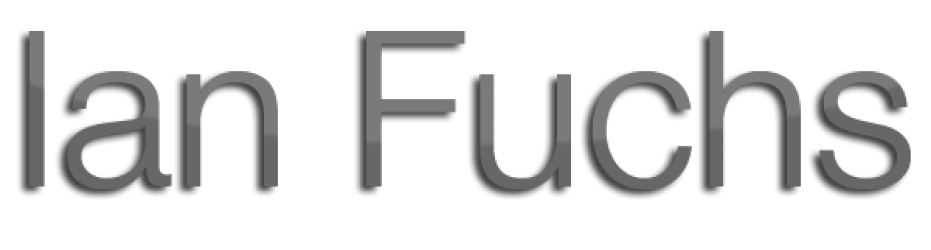So I know it’s like a month out of date, but I just finally got Lion installed on my macbook. I love it. I’ll touch on a few of the big features, and how I feel they will impact work.
The 1st things I noticed was Mission Control. I had just started trying to utilize spaces, but couldn’t justify using them because they weren’t convenient to get to. With mission control, using a simple multitouch gesture makes it fast and simple to see all the spaces and choose which space to put which applications in. I also like having the dock available at the bottom, so if I were to need to open a specific application in a specific space, it is simple to do so. Launch Pad was the 2nd big thing I noticed, which give a very iOS feel to desktop computing. When you open launch pad, all the applications on the computer are aligned in a large format grid on the screen. It seemed really neat at first, but for me, I prefer the dock at the bottom. It’s what I’ve gotten used to and I have all the major apps I use right there. In experimenting with these features, I did stumble across the multitouch gestures that activate each feature. It’s smooth to use, and it makes for a very fluid transition between my iMac and my Macbook Pro (assuming you use the Magic TrackPad for your desktop mac). A few other multitouch gestures I discovered: go back or forward in safari with a 3 finger swipe left/right, slide between spaces/dashboard with a 4 finger left/right swipe, easy pinch and zoom in safari and several other apps with 2 finger pinch/spread.
The redesigned Mail app was my next stop on the exploration of Lion. I have to say, the update is very nice and adds a certain iOS-ness to the application. The conversation viewing is also very nice, although there seem to be a few strings of emails that don’t work correctly. My assumption is that if someone were using Mail on a mac, and emailing me, it would look very similar to a threaded text conversation (like on an iPhone, Android, newer BB, and others). This makes reading past emails much smoother and easier. I’m not a big email search person, but the new search feature works very slick also. Another thing I noticed in Safari and Mail (works in other applications also) is that when typing, Lion will automatically drop suggested word(s) under what you are typing if you hesitate for a few seconds – akin to typing an email or text in iOS. It also has a form of auto-correct (DAMN YOU!) that will correct some words and simple type-os. I have yet to experience an incident like with iOS, where it creates a totally bogus sentence, though.
The final “big” feature that I was initially unimpressed by was Air Drop. When I followed the keynote presentation at WWDC, and even when I initially installed Lion on my MacBook I thought it seemed silly and impractical. When I installed it onto my iMac, however, it became apparent that it was a very convenient tool. Here’s a practical application:
Students have gathered in our multimedia lab, each on 1 of 12 iMacs. The instructor has a folder of files for the days exercise on her iMac at the front of the room. In the past, students had to log into a server, navigate to a folder, download the file to their computer, and then remember to disconnect from the server before class was over. Now the instructor can simple open up the Air Drop, and with a simple drag and drop, each student can receive the file from the instructor without having to connect to any server. It’s fast, simple, and wireless. And to make it even better, a student who is on their MacBook or MacBook Pro in the classroom can also receive the file. A simple drag and drop is all it takes.
There are several other “big” changes to Lion (full screen applications, for example) that are fun and impressive, but are not features that I’ve found I need or utilize at this point. So far everything seems clean and works well… It’s the OS Lion GM release, so I will update after the official release is made if there are any other big changes. Speak your thoughts in the comments below!