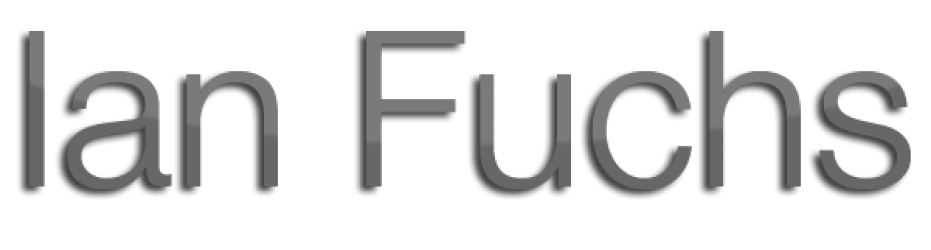We are living in very an unique time. It is a time where teenagers carry smartphones, college students live on their laptops, and jobs are centered around email, texting, and video conferencing. For those who are behind or feel it is too hard to learn now – the world around them seems to be evolving faster than ever… and IT IS.
Graduating college just over 2 years ago, I was on the cusp of what is now somewhat of a technological revolution. Since 2008, the adoption of smartphones has more than doubled for adults to an impressive 35% – and that number continues to grow. A study by Pew Research Centers puts 18-24 year olds at an astonishing 49% using smartphones, and 58% of 25-34 year olds. So what does that mean? Nearly half of all college-aged students are carrying a smartphone – and it’s effecting how they learn.
Dave Damm, Professor of Communications at Waldorf College has noticed an increase in student distraction during class, stemming from their cell phones. Damm believes, and many agree, that there is no need for cellphones during class. “Students feel the need to be locked in 24-7,” Damm said. “It’s kind of like driving – when you’re in class you should be in class, when you’re driving you should be driving, not texting or Facebook-ing.”
With the rising number of students on smartphones, the desire to scope out the latest Facebook or Twitter posts, read emails and texts, check sports scores, and to keep in constant contact with friends and family, has led to an increase in classroom distractions.
When it isn’t a cell phone, the computer is another source for distraction. “It’s pretty easy to tell when students aren’t using their computers for taking notes” Damm stated “when their fingers are [imitates typing action] and I haven’t started with the lesson.” We have become centered around technology and information. A CourseSmart & Wakefield Research, for example, found that 38% of students say they can’t go more than 10 minutes without their computer, smartphone, tablet, or other digital device. If a course is 50 minutes long, meaning that more than 1 in 3 students are on their computer, mobile phone, or other device at least 5 times per class. While this may seem startling, some students do say they are using their computer or other device for course related work, like taking notes, adding due dates to a calendar, looking up information about the current topic, or working on class projects or presentations. Waldorf College has been issuing students laptops for several years, and Forest City Middle School has just launched a one-to-one laptop program, issuing students technology to take to the classroom. Students are then encouraged to use the computers productively in class to access information, create presentations and projects, and interact with other students in a modern form of hand-on learning. But technology never stops changing, and that leads many to wonder, “what’s next in classroom technology?”
In 2010, Apple introduced a new piece of technology that would help bridge the gap for students obsessed with mobile technology and computers: the iPad. With the introduction of the iPad a mere 2 years ago (Happy Birthday on January 27th!), tablet based computers have begun to pave the way for a new type of technology to shape the classroom experience. Word processing & note taking, web surfing and research, viewing multimedia content, connecting with others, and of course – reading eBooks have made this a 1-stop tool for students.
Weighing in under 2 pounds, 1 piece of technology can replace a backpack full of books and a computer. The iPad, in its inception, was welcomed with mixed reviews. Apple inc. has since seen it shift to the most widely used tablet in the post-pc era, with nearly 3 out of every 4 tablet computers being an iPad. Elementary schools have begun adopting the iPad to teach math, english, science, history & social studies – the list goes on and on. Many US high schools have begun iPad programs for their students, trading out traditional text books for iPads to enable students to carry an entire textbook library in the 9.5” x 7.3” slate. And it doesn’t stop there, as college students have taken to the iPad as their go-to study buddy.
Book publishers have taken note of the capabilities of the iPad and have even begun creating interactive books, with all the same contents as the print edition of the book, plus integrated audio and video content, as well as the ability to animate graphs, breakdown complex diagrams into parts, and allow students to take notes and highlight the book directly within the app.
When it isn’t reading books or doing in-class exercises, the iPad can be a great tool for consuming a wealth of multimedia. Not only can you connect on Facebook, Twitter, LinkedIn, and a long list of other social networks, but the iPad also comes with iTunes, YouTube, and (as of the latest update to iOS 5) Newsstand. When you add in the more-than-140,000 apps created specifically for the iPad, the possibilities are endless. Students who have started using the tablet as a way to watching videos, read news, get on their social networks have found it to be a pleasurable experience. Tad Venzke, a Waldorf senior, who uses his iPad nearly every day, said “It’s fun to use!…It’s more fun than sitting down with a laptop!”
Many students have mixed reactions about the idea of using an iPad as a replacement for the personal computer and/or tradition textbooks. Without a physical keyboard built-in on the iPad, word processing speed is reduced on the virtual QWERTY keyboard. Some students also find concern in the experience of reading digital text, as the light can make their eyes tired or cause headaches, while others would prefer the convenience of a single device carrying their books. “It’s way cheaper than I thought it would be” Venzke noted about having books on the iPad, “and it keeps me more focused… I generally put my laptop away and pull out my iPad when I want to do reading….” The cost becomes another important factor for students considering an iPad in exchange for physical book. Up front, the iPad starts at $499 and goes up depending on network and storage specifications – which may seem like a hefty price tag to some. Books within Apple’s iBooks bookstore on the iPad can be found at similar pricing to “Barnes & Noble”, but with textbooks, there are a large number of distribution options that allow for purchasing or renting textbooks for a greatly reduced price. With students shopping for their textbooks on sites like Amazon.com and Barnes and Noble online, they are finding that it is possible to save some money each semester on their books, and the same holds true for the iPad.
Not only are the textbooks a large benefit of the iPad, but the interactive applications for science, medicine, history, and art also play a large part in the iPads growing role in the classroom. Applications that allow an iPad to connect to a projector and display diagrams and charts of weather and solar activity, virtual representations of the human or animal body, maps of historic wars, and world-renowned artwork have begun to change the way the classroom experiences the lessons at hand.
While students have taken a liking to the newest form of personal computing, the device still may pose a distraction for some students. The iPad, much like it’s smaller relatives iPhone and iPod Touch, has access to many of the same applications that are pulling students attention away from the course at hand.
One way professors have found to harness students need for technology and multimedia is to incorporate it into the classroom, and drawing focus to the lesson, and off of the students personal devices. Blake Slonecker, Professor of History at Waldorf, uses a technique, which he refers to as “inter-activating,” for what would frequently be a lecture based course. By bringing video, audio, and other multimedia content into his history classroom, he is able to captivate students in unique ways that give them an experience more similar to that which they are experiencing on their own devices. In one course, for example, Slonecker explains how students look at campaign posters, read and watch speeches, and listen to period music to get a more accurate understanding of the culture of that time. [Now] “students live in an era where they expect to meet all kinds of media in every aspect of their life and I think the history classroom lends itself very well for that.”
History isn’t the only program using technology as a teaching tool at Waldorf. In several communications courses, online video lessons have been substituted for traditional textbooks. These lessons, available through Lynda.com, are used to introduce students to new software skills and computer tools in a more visual and interactive way. Students can download the lesson files that are being explained in the video, and follow along at their own pace with the instructor in the video, and can do so outside of the classroom – allowing for a “flipped classroom” experience.
In 2007, high school instructors in Woodland Park, CO discovered a way to share their lecture & powerpoint as a video recording with their students. Students would watch the lecture outside of the classroom, during time typically used for doing homework. During the class period, students would have the opportunity to ask questions about the material in the lecture video, work on assignments for the class with the help of the instructor, and collaborate on projects with other students.
While Prof. Damm says he prefers to cover material in class, and use music and video occasionally to support the lesson, he says that for some communications courses, it makes much more sense. Both teaching styles can work, it just depends on the material. Both are attempting to harness technology and the media-centric world we live in, and use these tools for education. The continuing increase of technology in the classroom is an inevitable scenario, but it still takes skilled instructors with great curriculum, experience, and understanding to captivate students and make even the most modern technology a helpful learning device. It is, not surprisingly, only a matter of time before those tools become a standard in the classroom. “As K-12 schools adopt [iPads], those students will expect it when they get to college,” Damm explained “in 5 years…it’ll be something else”…“we’ll have to adjust.”